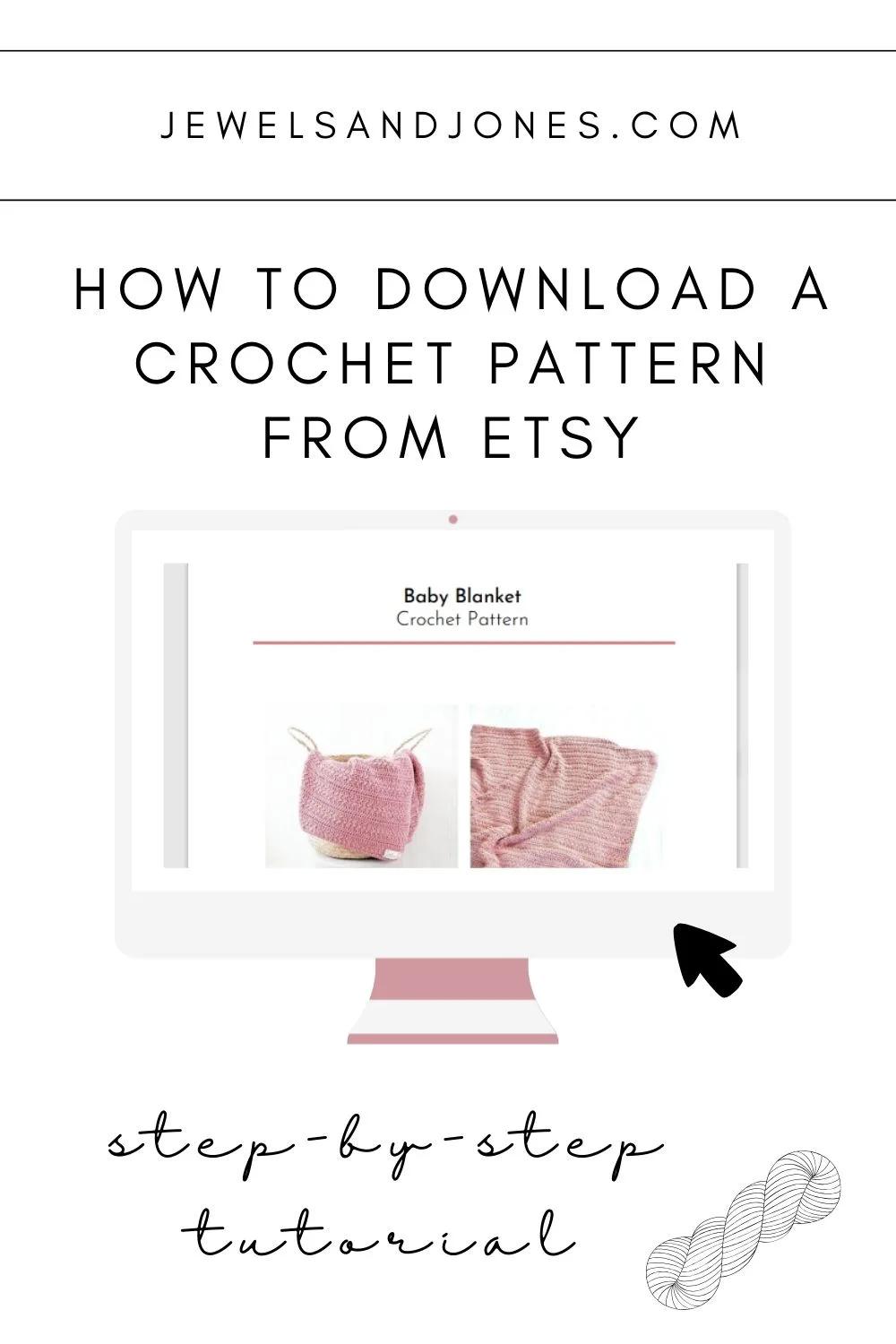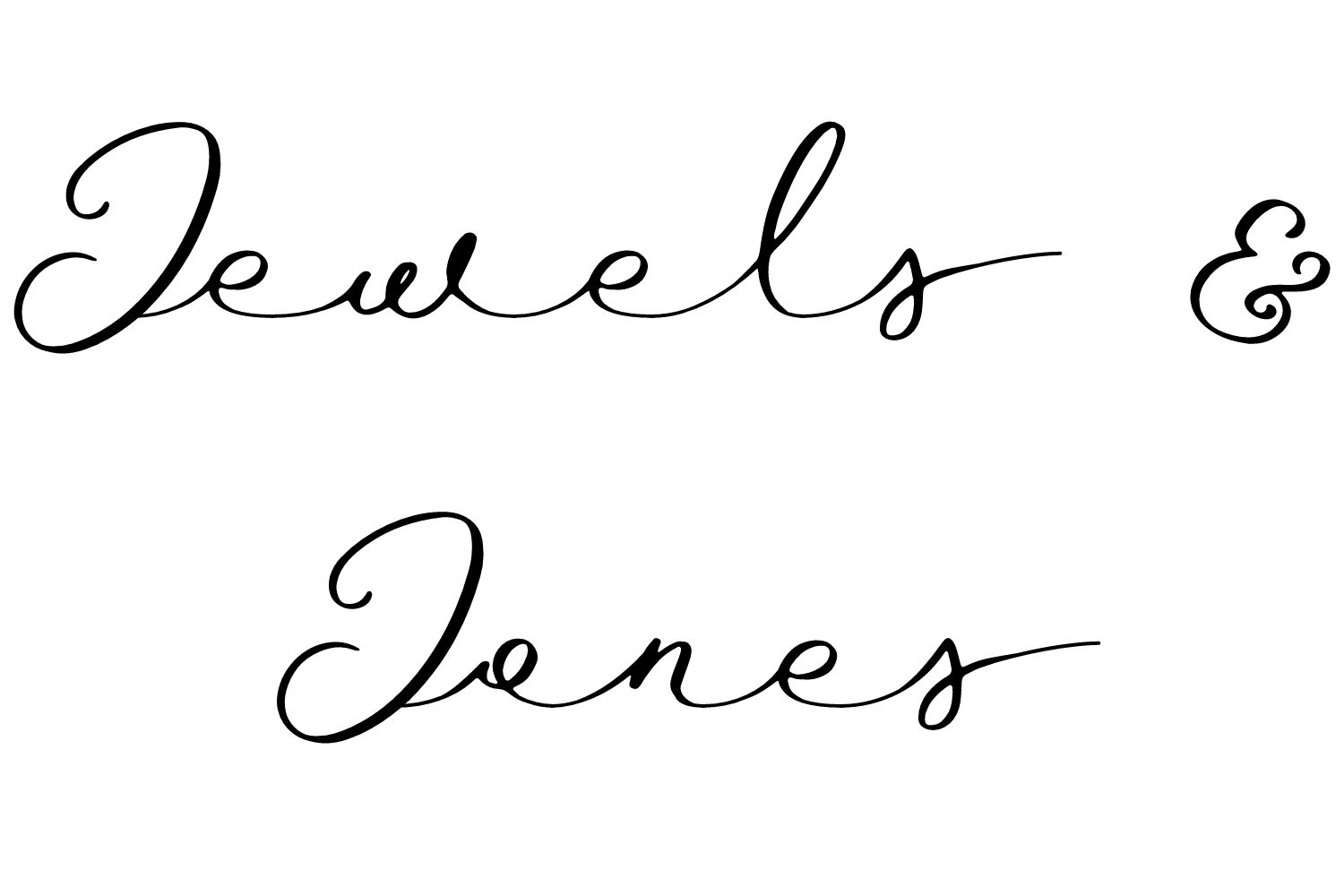Are you having a hard time downloading your crochet PDF pattern from Etsy? If that answer is a big yes, you’ve come to the right place!
Today, I’m going to show you how to download a PDF pattern from Etsy step-by-step. So if you’re new to the platform or simply can’t figure it out, this guided tutorial is for you.
So let’s go ahead and get started so you can be on the way to crocheting your new project!

First things first, let’s go over some common questions when it comes to downloading a crochet PDF pattern. You may just find your answer just from these questions.
Do I Need an Account to Purchase a Crochet Pattern on Etsy?
No, you do not need an account to purchase a crochet pattern on Etsy. You can simply purchase a crochet pattern as a guest.
I Purchased a PDF Pattern as a Guest – How Do I Download My Pattern?
You can download your pattern by going to your email and finding your purchasing receipt from Etsy. Once you have found the email, open it, and there will be a link to download your crochet pattern.
Can I Download a Crochet Pattern From the Etsy App?
At this time, you can’t download a crochet PDF pattern from the Etsy app. You have to either log in to the mobile browser or log in to your computer.
Alright, now that we’ve covered the most common questions, let’s go over how to download your digital files from Etsy.
How to Download Your Crochet PDF Pattern From Etsy
Step 1: Log In
First, you want to either create an account, log in to your account, or you can choose to purchase as a guest.

Step 2: Add to Cart
Once you have found your pattern, you can either add it to your cart if you still want to shop around or buy it now. If you choose to buy it now, it will bring you to the payment process.
Step 3: Checkout + Payment
Once you have the pattern in your cart, follow the on-screen instructions to complete your purchase.
This typically involves entering your payment information and confirming your order.
Step 4: Access Your Purchases
After completing your purchase, you can access your bought crochet patterns by following these steps:
Click on your profile picture or name in the upper-right corner to go to your Etsy account.
From the drop-down menu, select “Purchases and Reviews.”
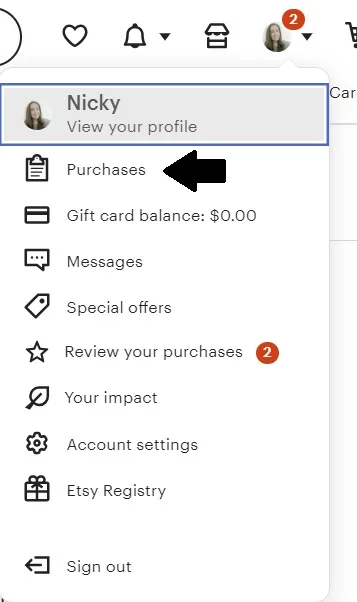
In the “Purchases and Reviews” section, you’ll see a list of your recent purchases. Find the crochet pattern you’ve just bought and download the file.

Step 5: Save the PDF
Lastly, save the file to either a folder on your hard drive, your desktop, a flash drive, or any other method you prefer.
And that is how you download a crochet PDF pattern from Etsy! I hope this tutorial was helpful and that you were able to successfully download your pattern.
If you need some ideas on how to store your patterns, then make sure to check out this article + video tutorial where I go into detail on how to store and organize your crochet patterns.
Also, don’t forget to save and share this post for future reference.
PIN IT for later